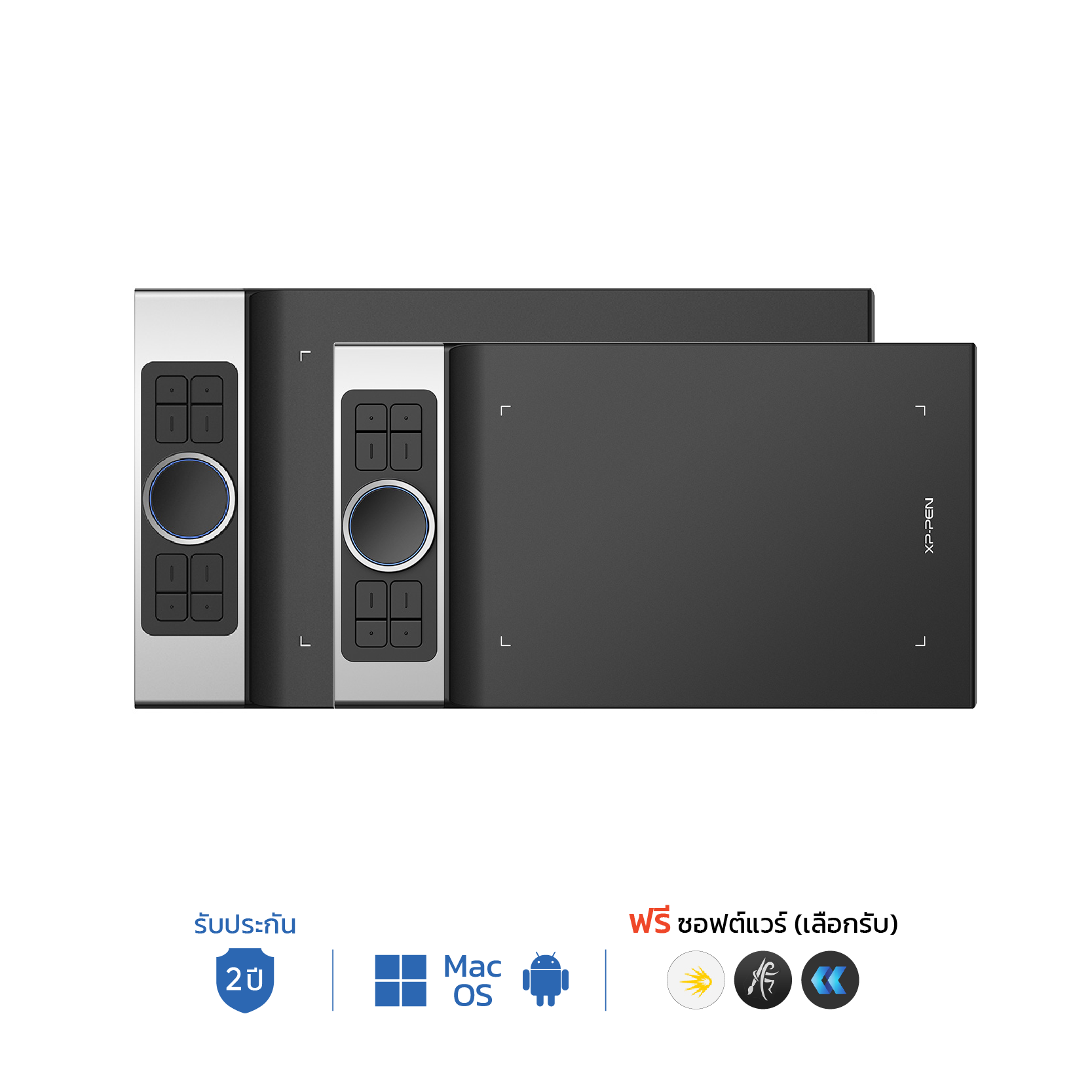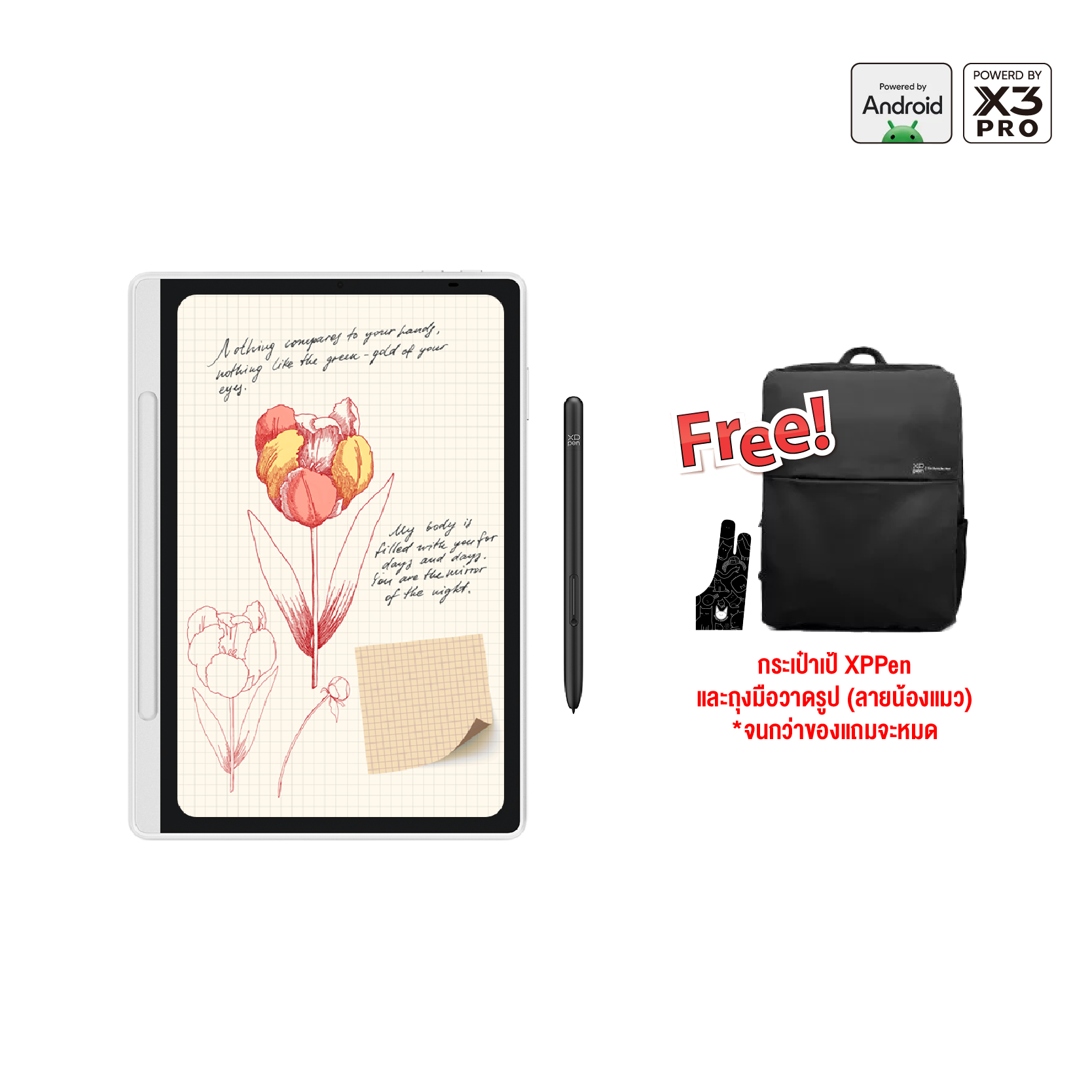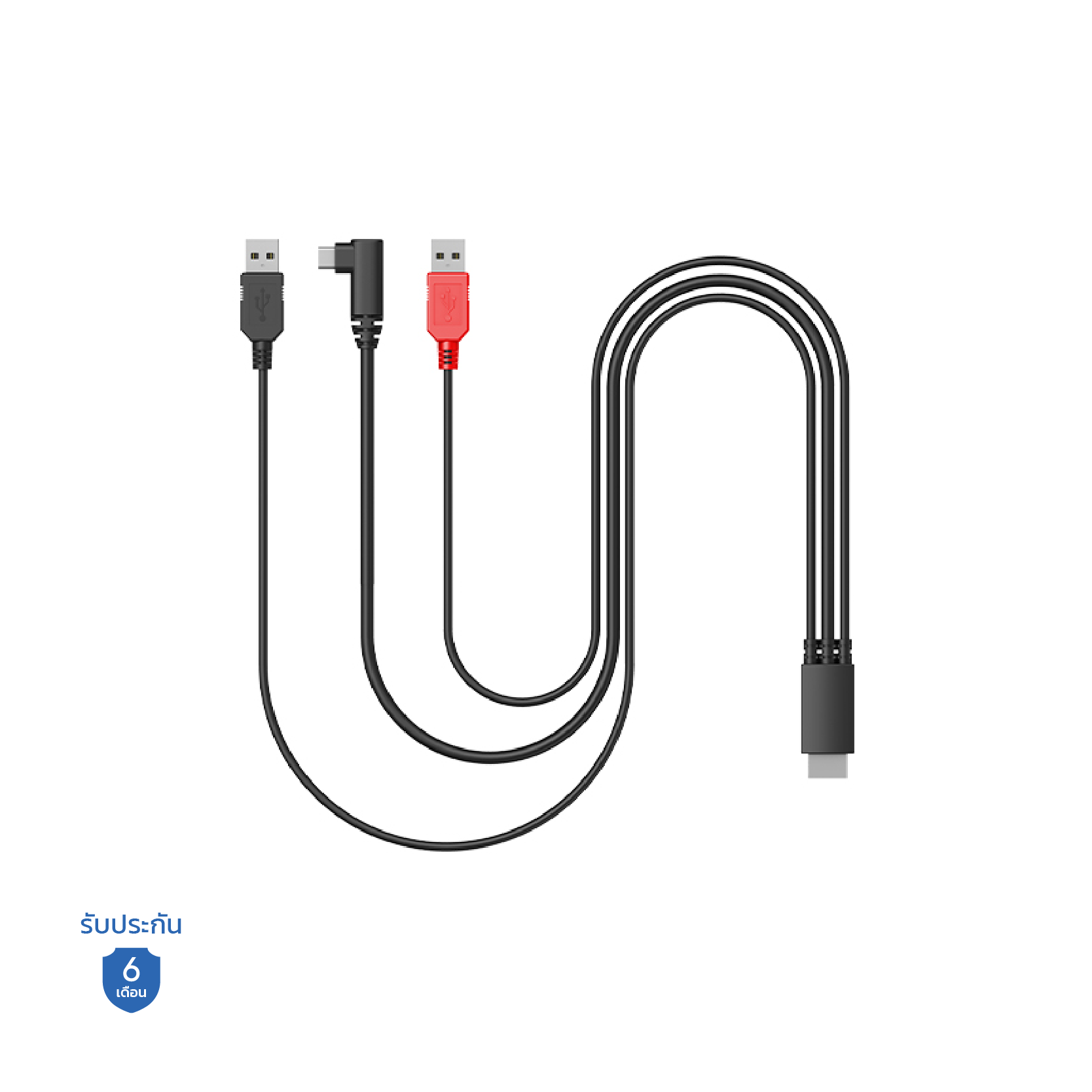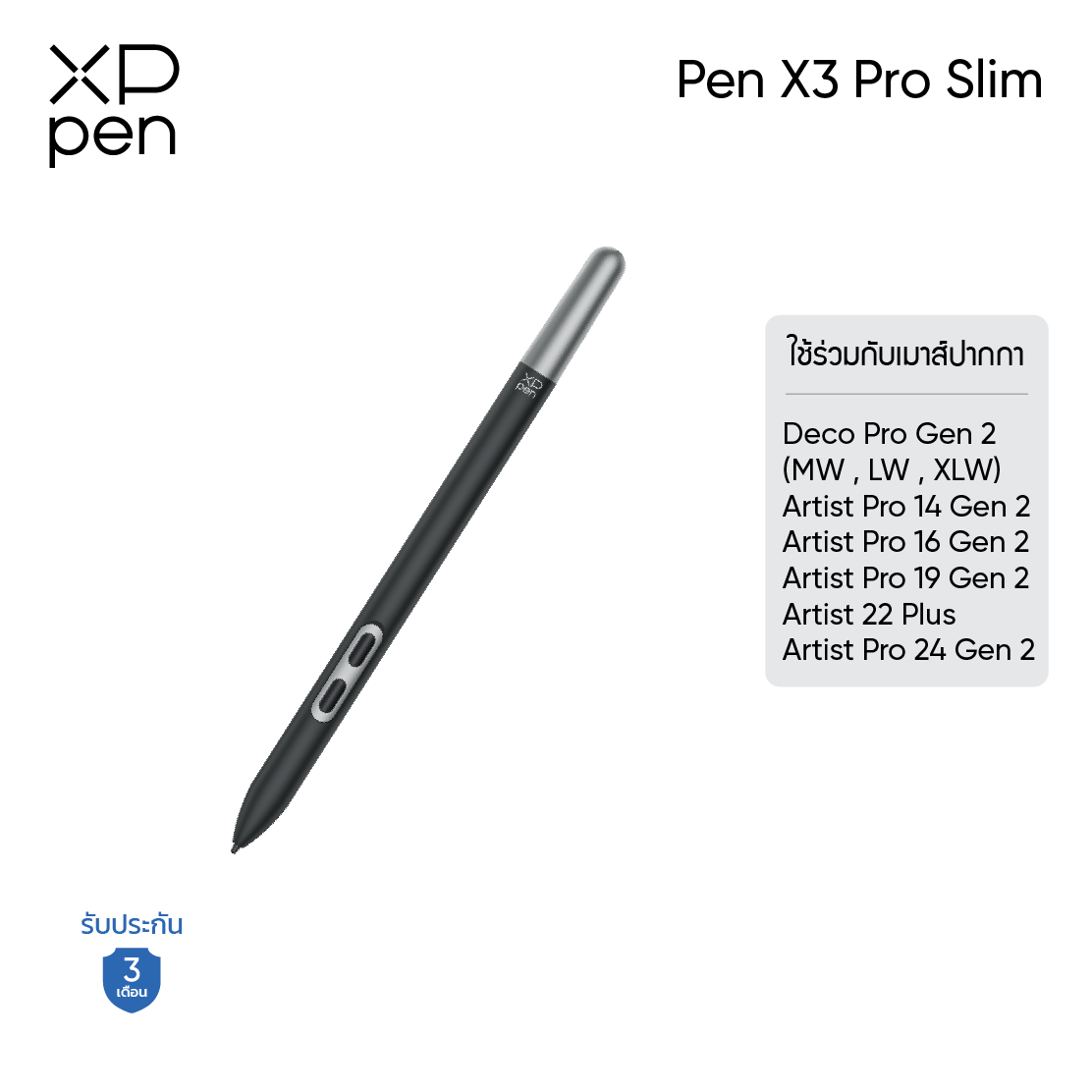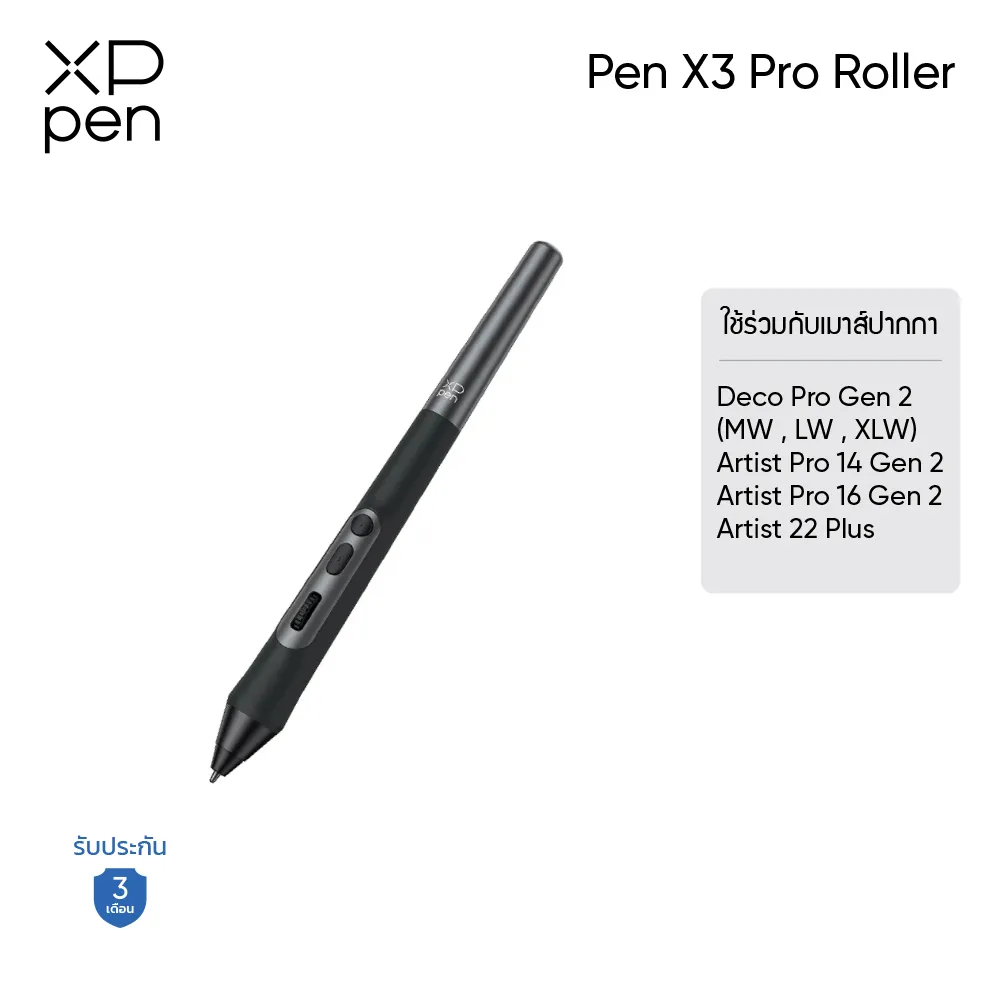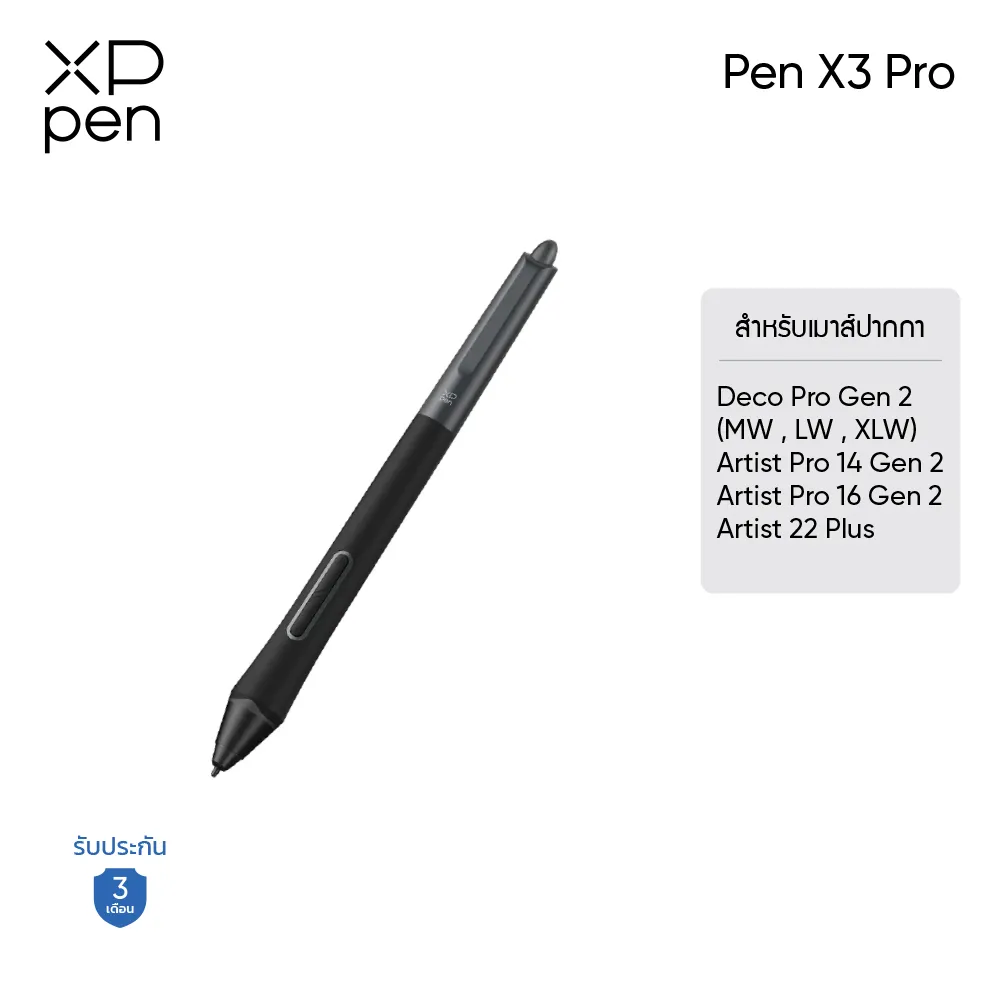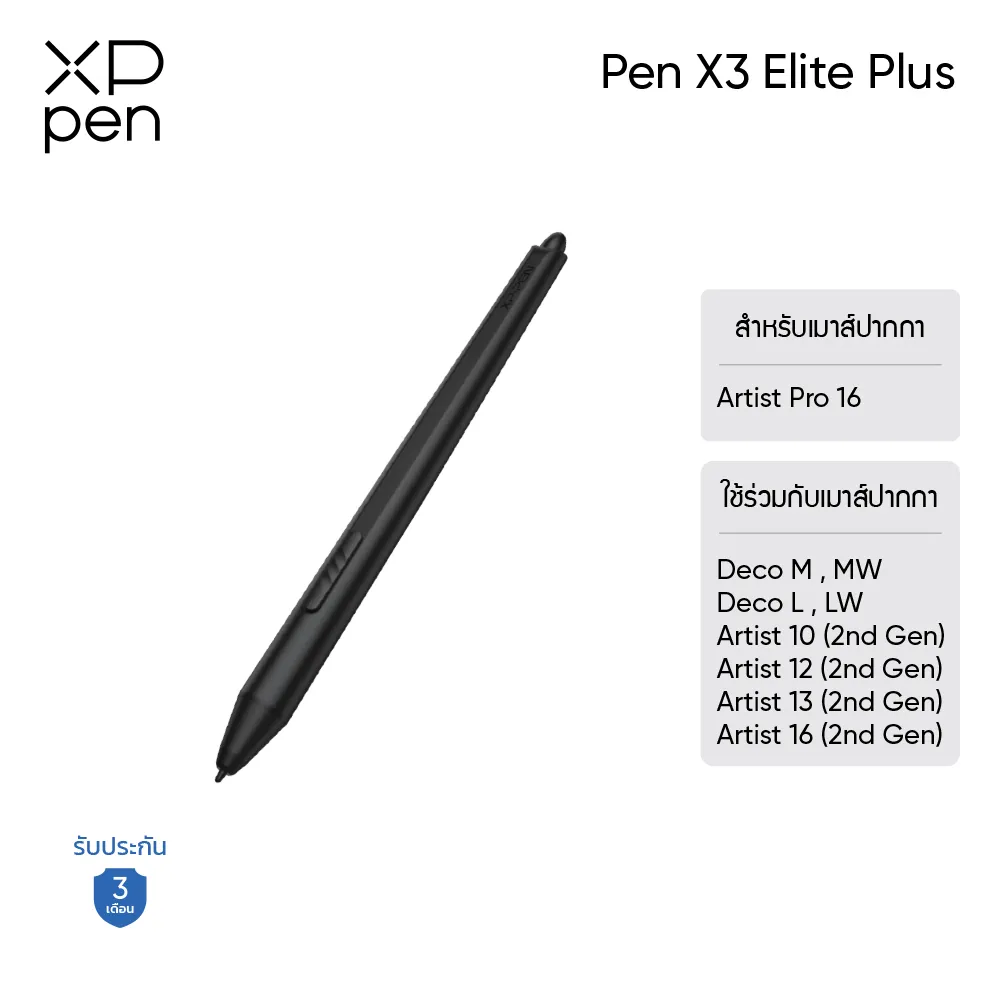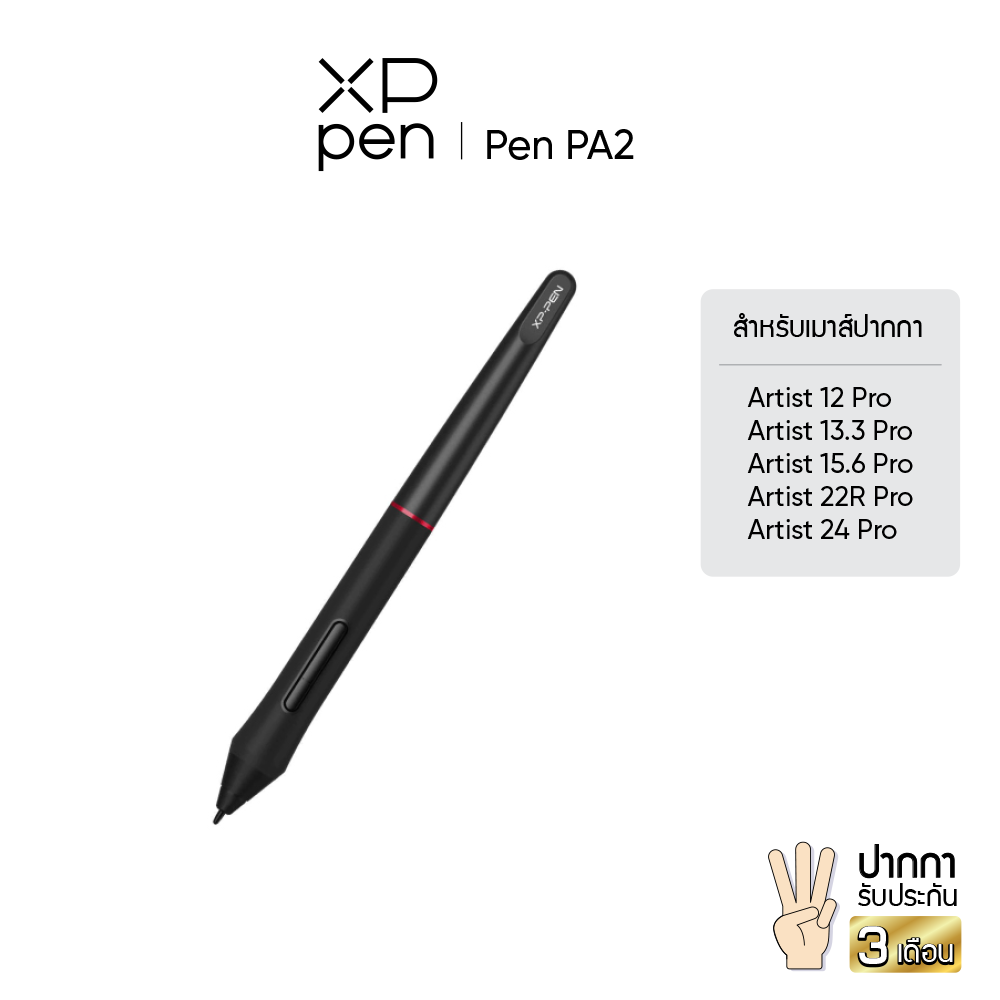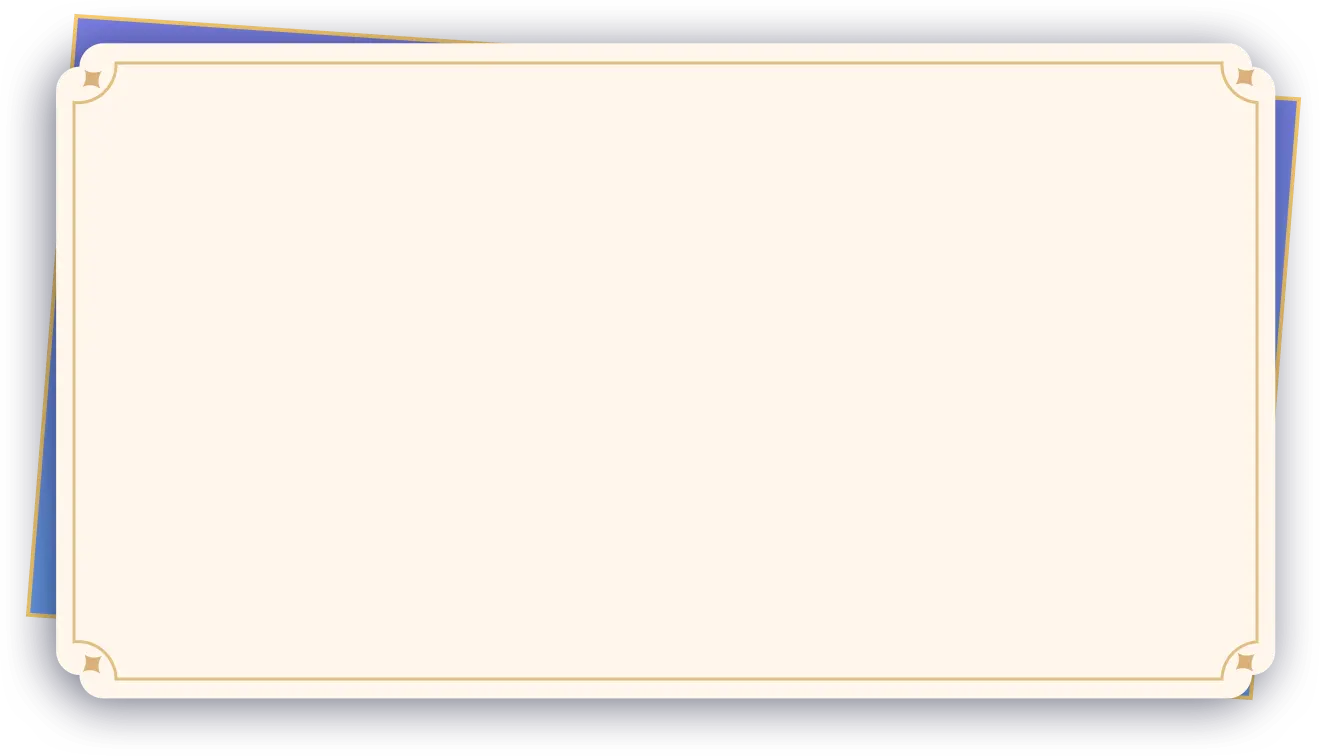ถึงเวลาประชุมออนไลน์แล้ว เตรียมตัวให้พร้อมคุณอาจต้องใช้เมาส์ปากกาเพื่อบันทึก หรือจดแนวคิดสำคัญอย่างรวดเร็ว และนั่นคือประโยชน์ของ XP-PEN
ต่อไปนี้จะเป็นบทแนะนำ วิธีการใช้งานที่ช่วยให้คุณจัดการประชุมออนไลน์ได้อย่างมีประสิทธิภาพผ่าน Zoom บนแท็บเล็ต กราฟิก XP-PEN


เตรียมอุปกรณ์ XP-Pen ให้พร้อม
ทำตาม 3 ขั้นตอนด้านล่าง เพื่อตั้งค่าแท็บเล็ตกราฟิก XP-Pen



Step 1
เชื่อมต่อสายเคเบิล
Step 2
ดาวน์โหลดและติดตั้งไดรเวอร์
Step 3
ทำตามคำแนะนำเพื่อตั้งค่าอุปกรณ์ของคุณ
วิธีตั้งค่าสำหรับการสอนออนไลน์
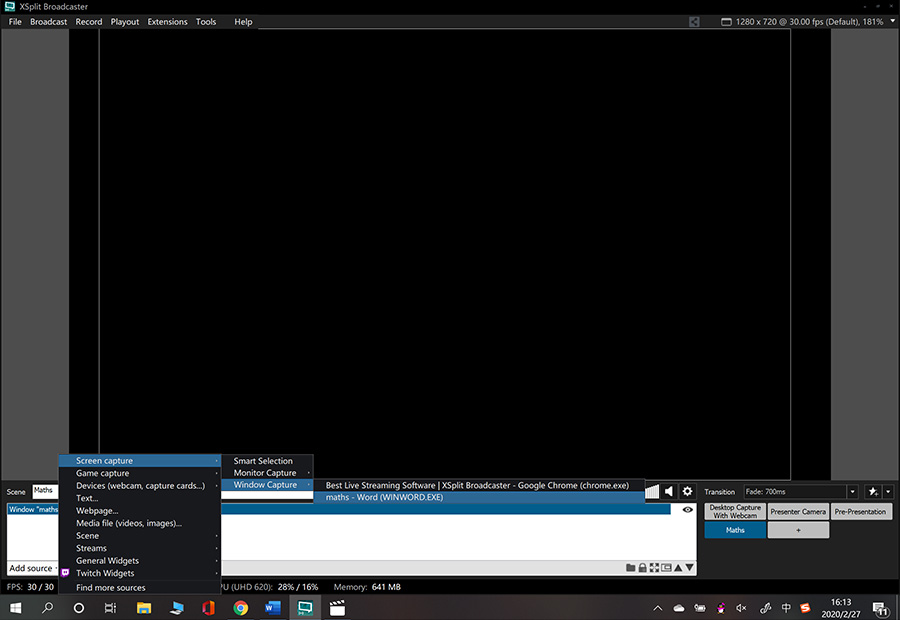
1
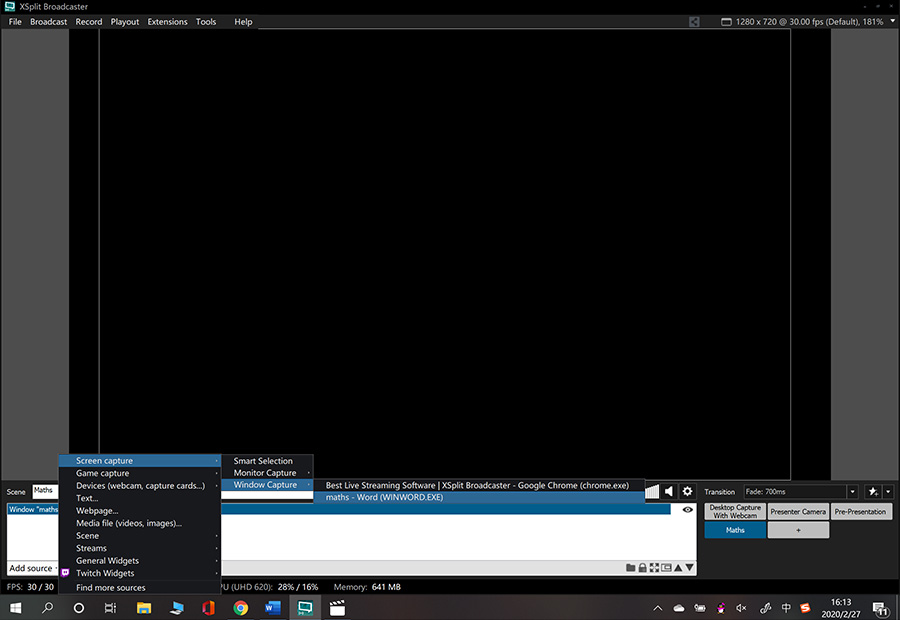
2
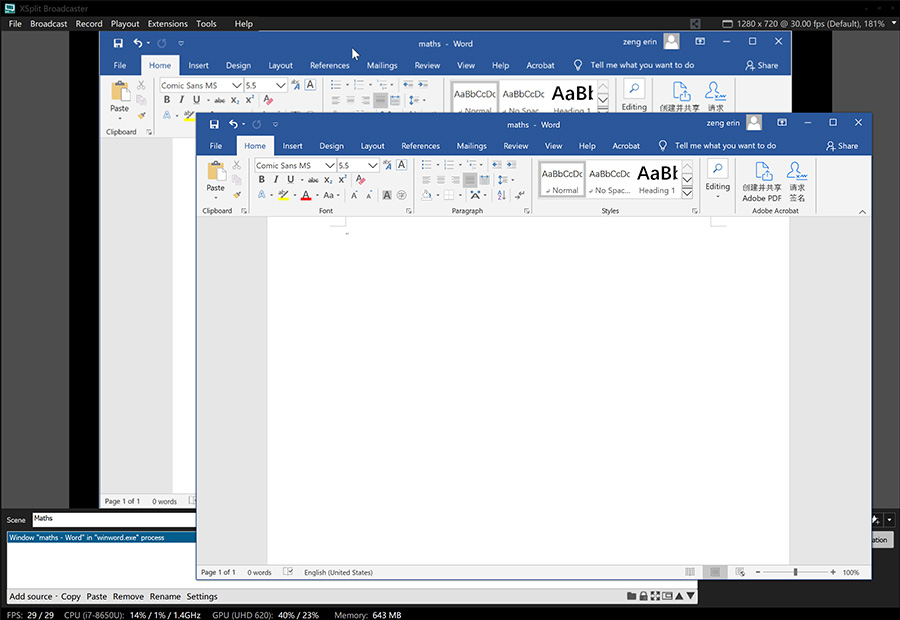
3
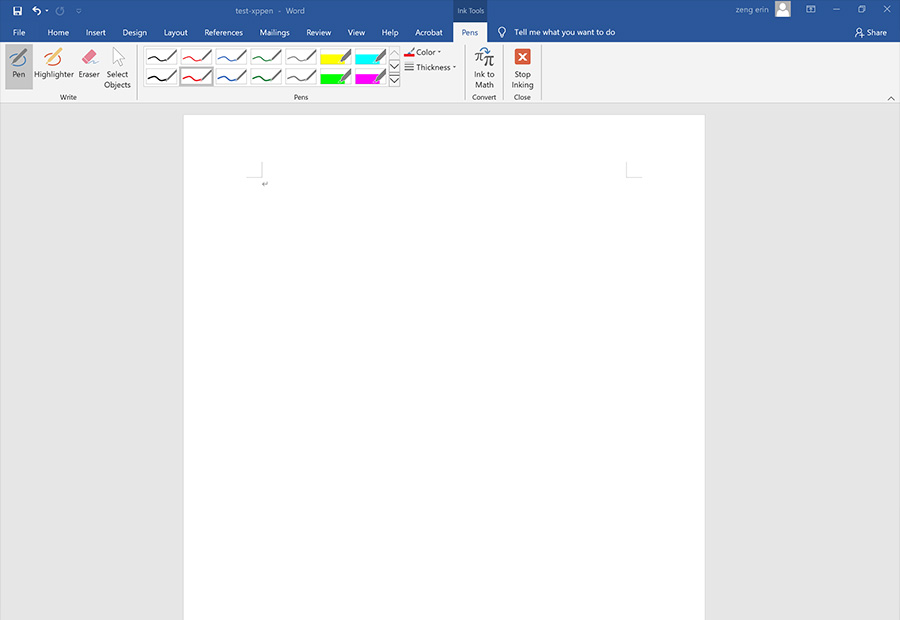
4
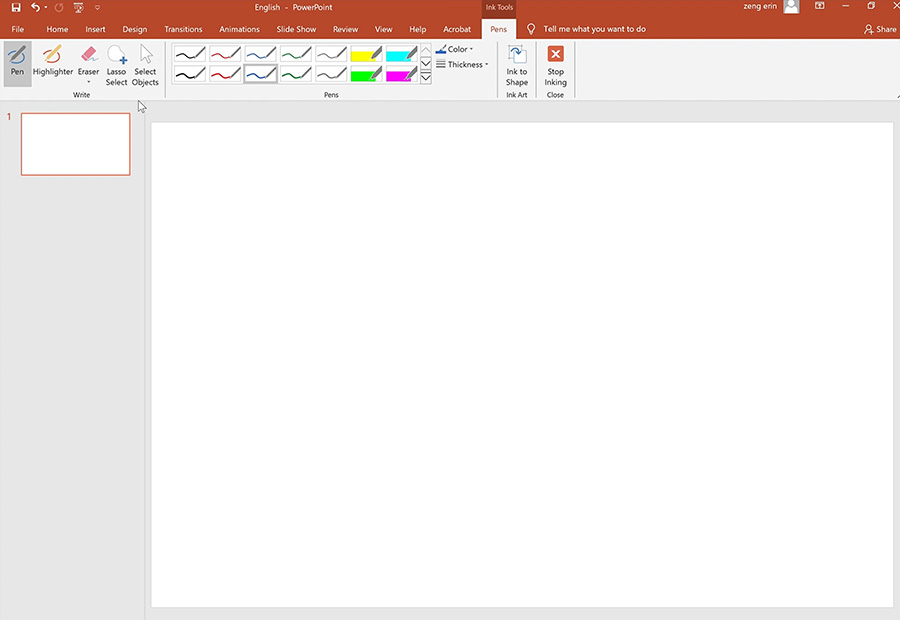
5
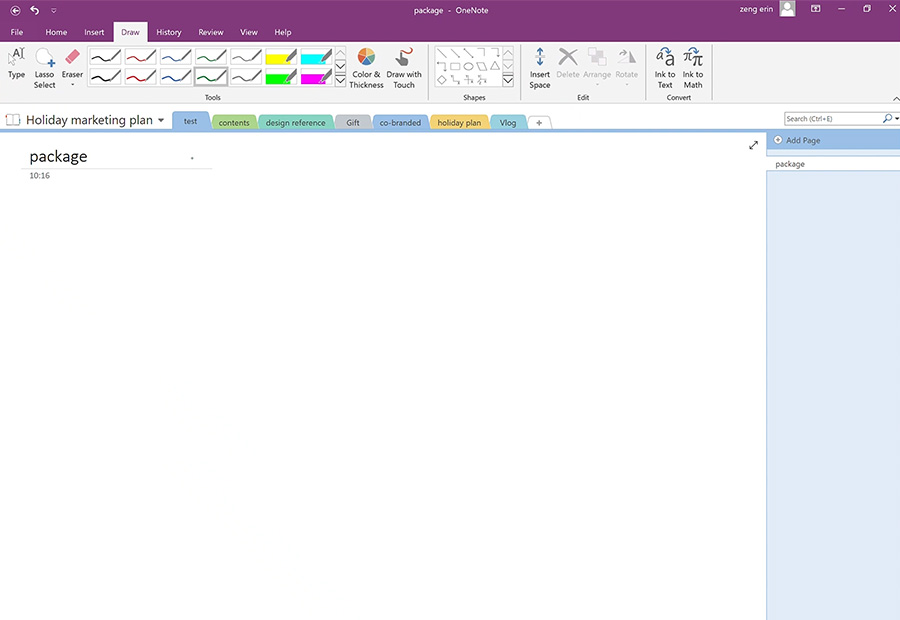
6
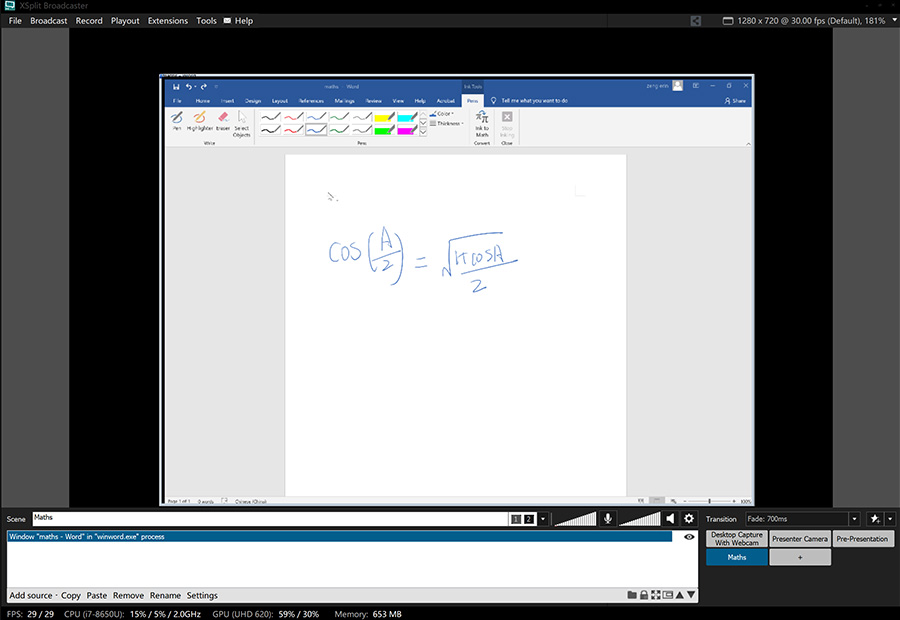
7
พร้อมจัดการประชุมออนไลน์ด้วย Zoom แล้ว
เปิดไฟล์ที่คุณต้องการนำเสนอ และแชร์
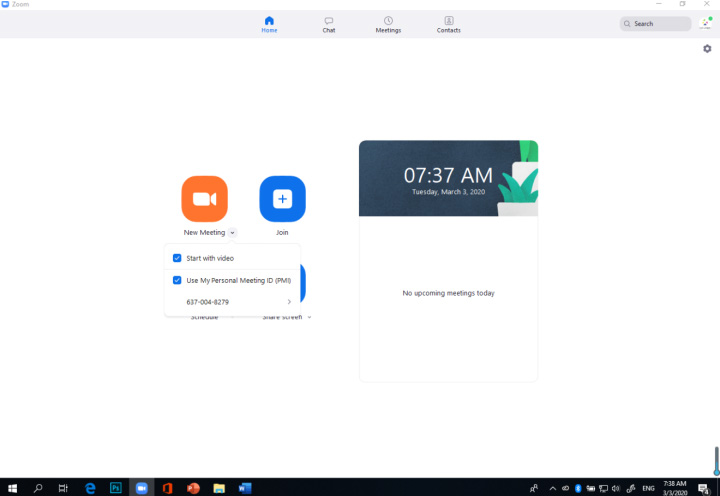
1
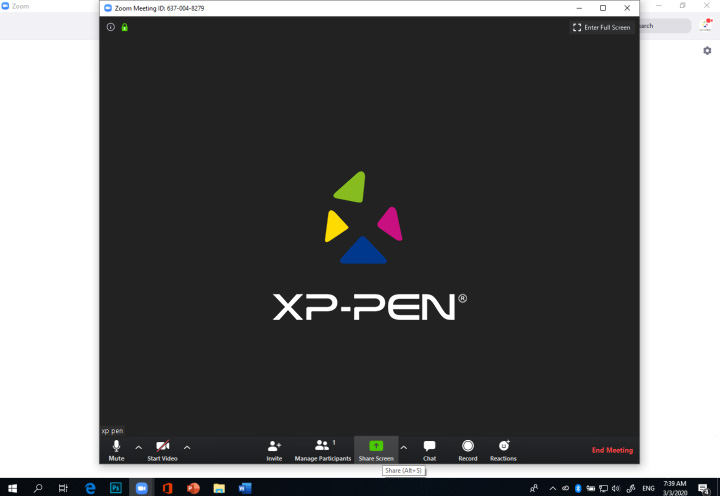
2
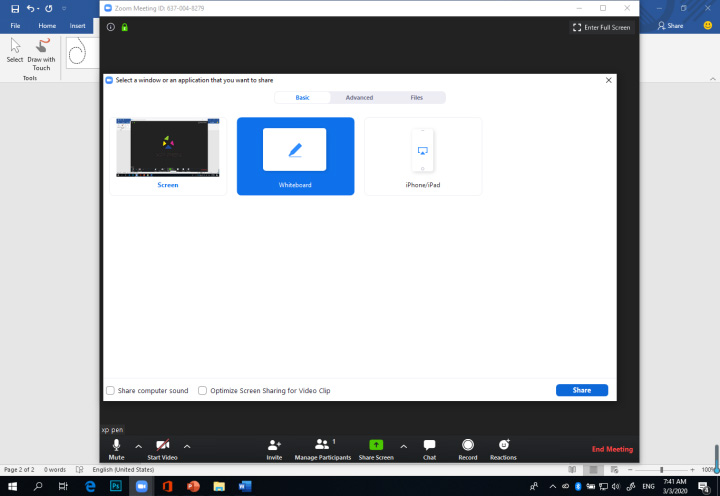
3
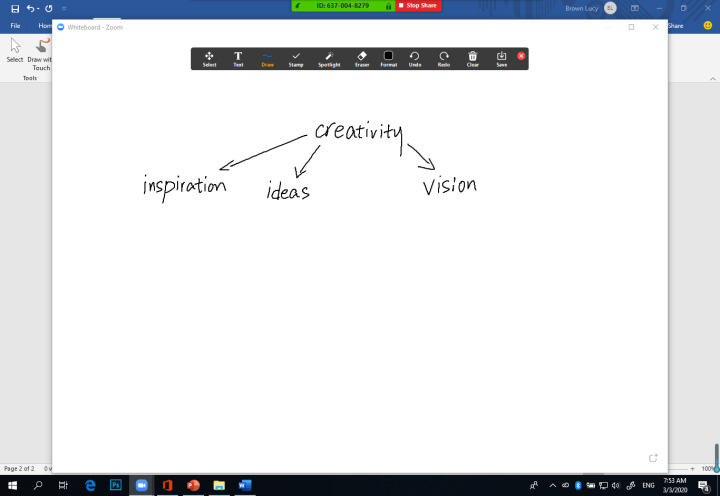
4
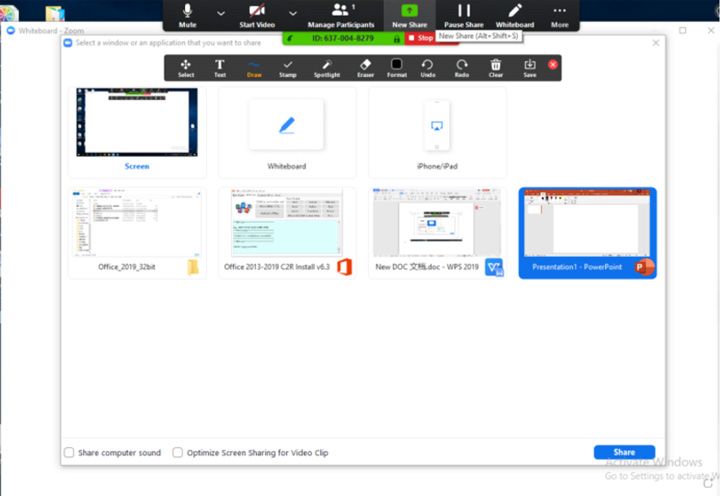
5
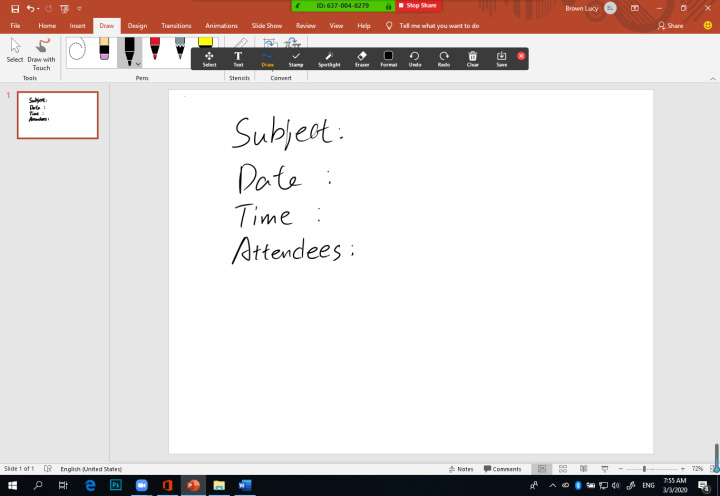
6
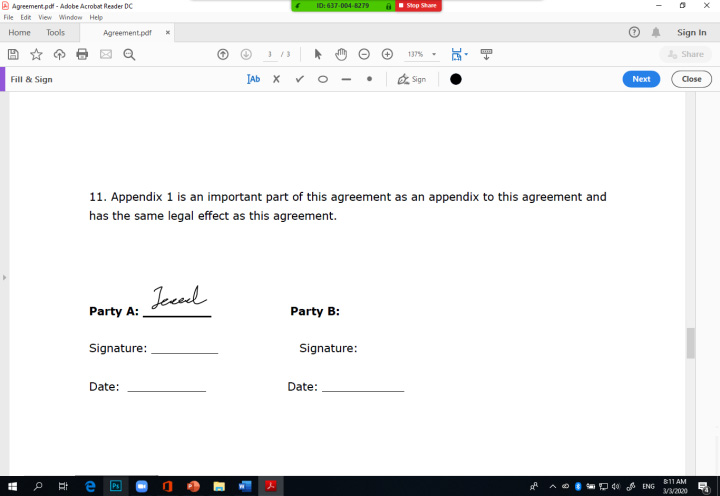
7
ให้ XP-PEN ช่วยคุณสอนออนไลน์ เพื่อประสิทธิภาพการสอนที่ดีกว่าของคุณ

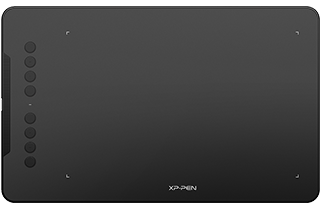
1
2
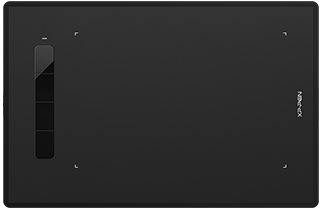

3
4